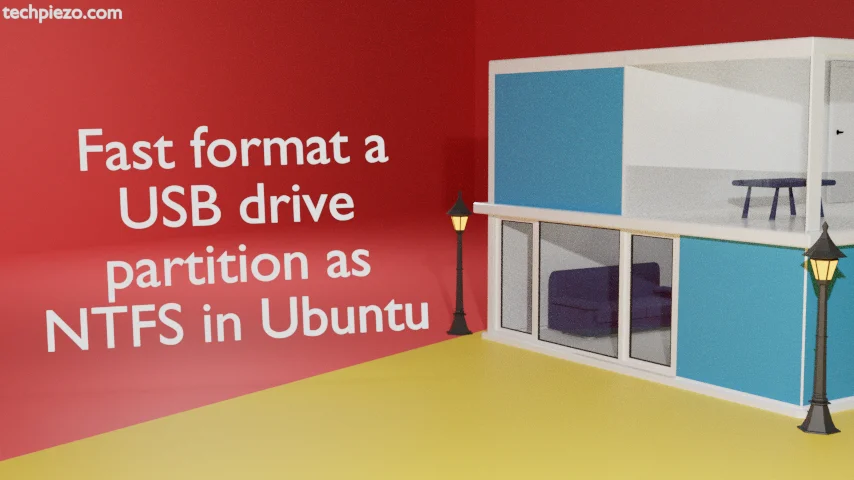
In this article, we cover how to fast format a USB drive partition as NTFS in Ubuntu. But, before that just ensure you take backup of all files and directories present in your USB drive. Reason: Once we format the partition in your USB drive, all the files or directories we have saved there will be erased.
So, there are mainly two ways to format a NTFS partition –
- Full format and,
- Fast format or Quick format.
When we full format a drive, it checks for bad sectors, zeroes the volume and erases the stored data. But, in case of fast format – it would only erase the stored data. So, the data we erased through fast format can be recovered through some data recovery tools. While with full format, scanning bad sectors would help us avert data loss.
Note: Following operations would require superuser privileges. In case you don’t have one then, we advise you to contact your System Administrator for assistance.
Fast format a USB drive partition as NTFS in Ubuntu
To identify the device we want to fast format with NTFS, we use lsblk command-line utility –
lsblk
Through lsblk, identify the USB drive partition to be formatted. For us the output was –
sdb 8:16 1 3.7G 0 disk └─sdb1 8:17 1 3.7G 0 part
So, we chose to format /dev/sdb1. It would be different in your case. Please tread with caution in identifying the partition you want to format. We use mkfs.ntfs command-line utility to fast format the USB partition. To fast format, use -f or -Q option.
sudo mkfs.ntfs -f <device_name>
Continuing with the above example –
sudo mkfs.ntfs -f /dev/sdb1
When its done, it would return with –
mkntfs completed successfully. Have a nice day.
In conclusion, we have covered how to fast format a USB drive partition as NTFS in Ubuntu here.
Additional Info –
If we don’t want to go ahead with fast format, and instead choose full format then just issue the above command without -f option –
sudo mkfs.ntfs <device_name>
For instance,
sudo mkfs.ntfs /dev/sdb1


