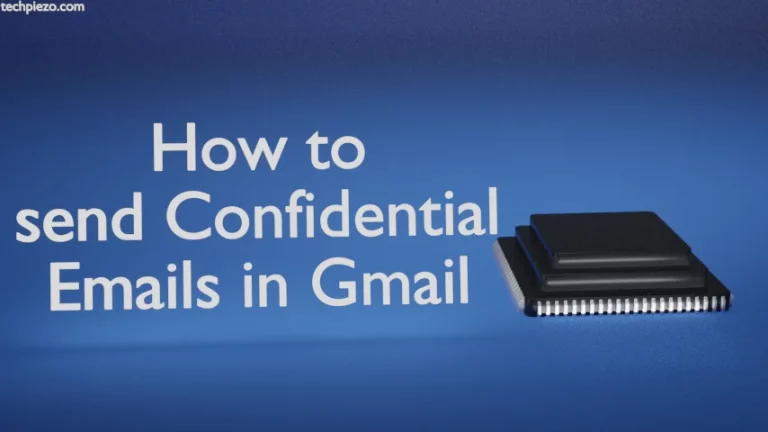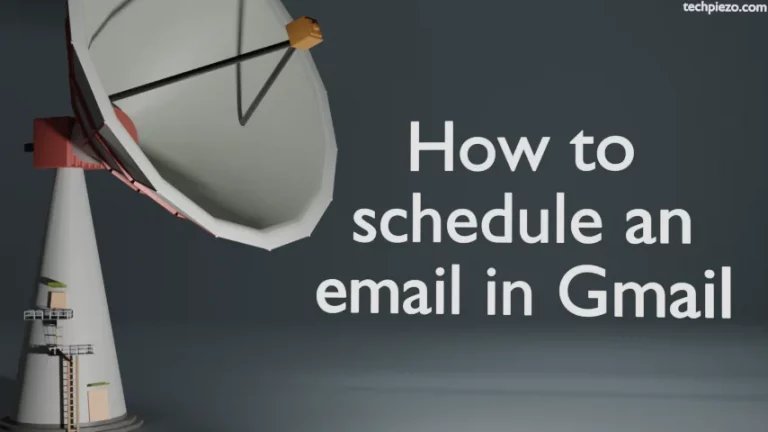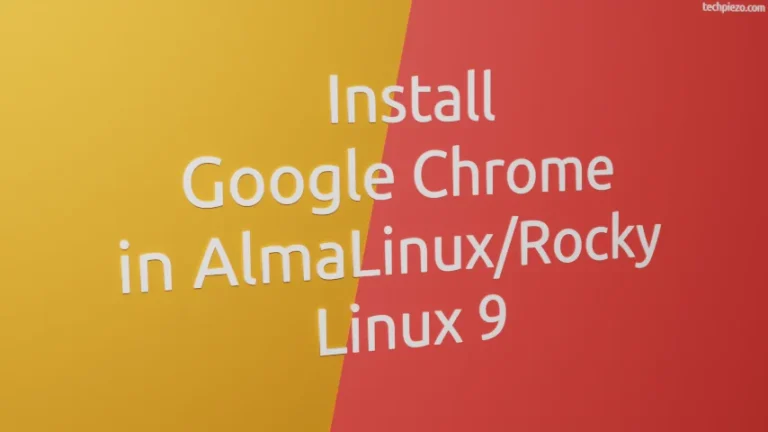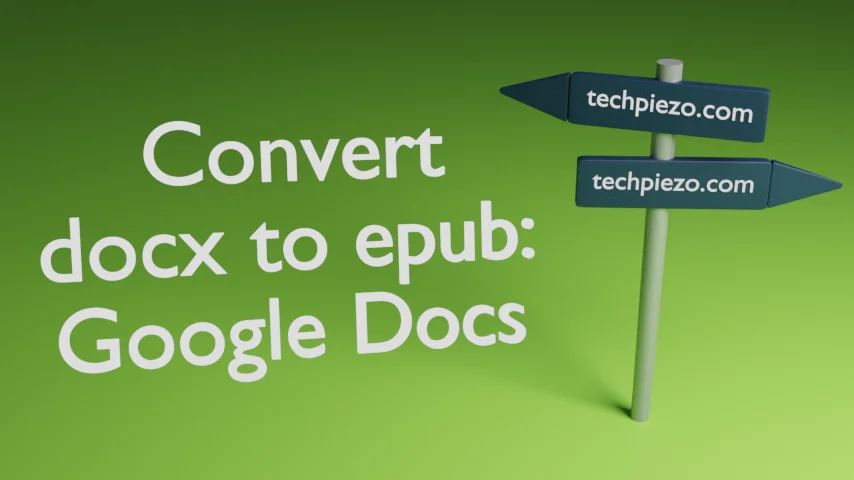
In this article, we cover how to convert docx to epub through Google Docs. docx is basically a file extension for documents. While EPUB is an ebook file format. If someone wishes to read books on their smartphone devices then not all PDFs would offer a smooth experience. One may have to zoom in or zoom out to read texts in some cases.
Books in EPUB file format are most preferred for such devices. With the help of an application that allows one to read EPUB books, the user can adjust text font, background color, etc. to the most comfortable level.
Now, at times, one has the docx file and wishes to convert it to EPUB file format for the same reason. For that, we may have to install some additional software or command-line tool to get the desired outcome.
But, through Google Docs, we don’t require an additional package. All we need to do is either copy or paste the content of docx file or just upload the docx file to Google Docs and follow the instructions mentioned below.
Convert docx to epub: Google Docs
Open Google Docs.
As already covered, there are two options: either copy the content of docx file or upload the docx file itself. We chose to upload the docx file. Reason: the document formatting may not be copied exactly as we wish. So, we upload the file.
In the menu bar: File >> Open. Now, go to the Upload tab. Click on Browse and locate the docx file to upload. Alternatively, we can also drag and drop the docx file.
Now, to convert docx to epub: File >> Download >> EPUB publication (.epub)
It gets you the EPUB file.
In conclusion, we have covered how to convert docx to epub through Google Docs here. We have already covered how to convert docx to pdf through Google Docs.